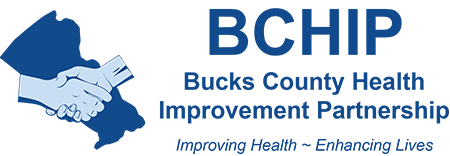If you or a loved one needs help, there are many resources in Bucks County to turn to. However, many people feel lost, because they don’t know how to find the help they need. PA-navigate.org to the rescue!
PA-navigate.org is an online searchable website similar to the Yellow Pages for health and human services organizations. Previously known as findhelp.org, the state of Pennsylvania wanted to create a PA branding so that all citizens of Pennsylvania would recognize it as a PA resource. Findhelp.org still exists, and whether you access pa-navigate.org or findhelp.org, you can get resources from any state in the U.S., not just Pennsylvania. So visitors to the site can search for loved ones outside the state as well.
No matter what your needs, you will find it on PA Navigate. No one in Bucks County should ever go hungry or have to live on the streets. We have many services available through a broad, county-wide network. BCHIP is also working to make all the hospitals in Bucks County aware of the resource and to utilize the PA Navigate database as a standard part of patient care policy. Any patient who expresses needs outside of the hospital – from food insecurity to spousal abuse to wanting to quit smoking or lose weight – the hospital personnel will turn to the PA Navigate portal and find the help the patient needs.
PA Navigate is extremely easy to use. Simply enter your zip code and choose from the many services available in the following categories: food, housing, goods, transit, health, money, care, education, work, and legal. You will see a thorough list of all free and reduced-price programs available. If any program has eligibility criteria, that information will be included so you will know how to apply.
PA Navigate is extremely detailed and thorough. For instance, if you clicked on “Food,” you’d see dozens of options listed under various categories, such as:
- Emergency Food
- Food Delivery
- Food Pantry
- Help Pay for Food
- Meals
- Nutrition Education
If you clicked on “Food Delivery” you’d see the various resources, what services they offer, and their locations and contact information. No one in Bucks County should ever go hungry.
If, however, you had issues regarding work, you could click on the “Work” tab and read the options:
- Help Find Work
- Help Pay for Work Expenses
- Skills & Training
- Supported Employment
- Workplace Rights
Click on “Skills and Training” and you will receive even more options, such as:
- Basic literacy
- Computer class
- GED/high school equivalency
- Interview training
- Resume development
- Skills assessment
- Specialized training
Once you choose from this list, for instance, GED, you will see a detailed list of the programs, their descriptions, locations, distance from you, and contact information.
If you are a health and human resources provider, you can add, update, or expand your listing on pa-navigator.org by contacting Samantha Herrera. Our goal is to make sure that all local services are listed accurately and are kept up-to-date so that anyone in need can receive the services they require.